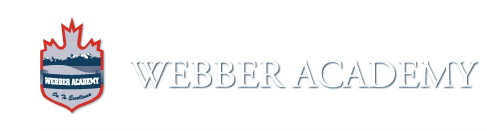ONLINE LUNCH BILLING
VIEW LUNCH BILL
Webber Academy uses LunchTime Software so that parents can view their child’s cafeteria account online (please note you cannot pay your account online via LunchTime – see below for payment instructions).
Instructions for Lunchtime Software
The first time you access the website, you are required to create an account with LunchTime.
Adding Students:
Log in and click on the icon “Add Student”
The program now asks you to enter your zip code. Enter T3H 4A8. Click on “Continue”
Select “Elementary” (Gr. 1-6) or “Junior/Senior High” (Gr. 7-12)
Fill in your child’s name and Student ID.
Click on “Continue”. Click on “Add Student” beside your child’s name.
If you have other children click on “Add Student” at the top of the page and repeat the process.
PAY LUNCH BILL
Payment is due on the 1st of each month.
Please choose from the following options to pay your child(ren)’s cafeteria bill:
Interac e-Transfers. Please note your child(ren)’s name and the purpose of the funds in the memo section. Send e-transfer to: payments@webberacademy.ca
Online Banking
You will need to add Webber Academy Foundation (Webber Academy for some banks) as a “payee” in your online banking. Please use your child’s student ID as the account number. You will be required to create a separate account for each student.Credit Card
Webber Academy has partnered with Plastiq for all credit card payments. To pay with MasterCard, Visa or American Express visit Plastiq. A Plastiq service fee of 2.85% will be added to all purchases.Cheque or cash
Payment can be brought to the Webber Academy Front Office.
For further inquiries, please contact Janette Dias at (403) 277-4700 or email jdias@webberacademy.ca